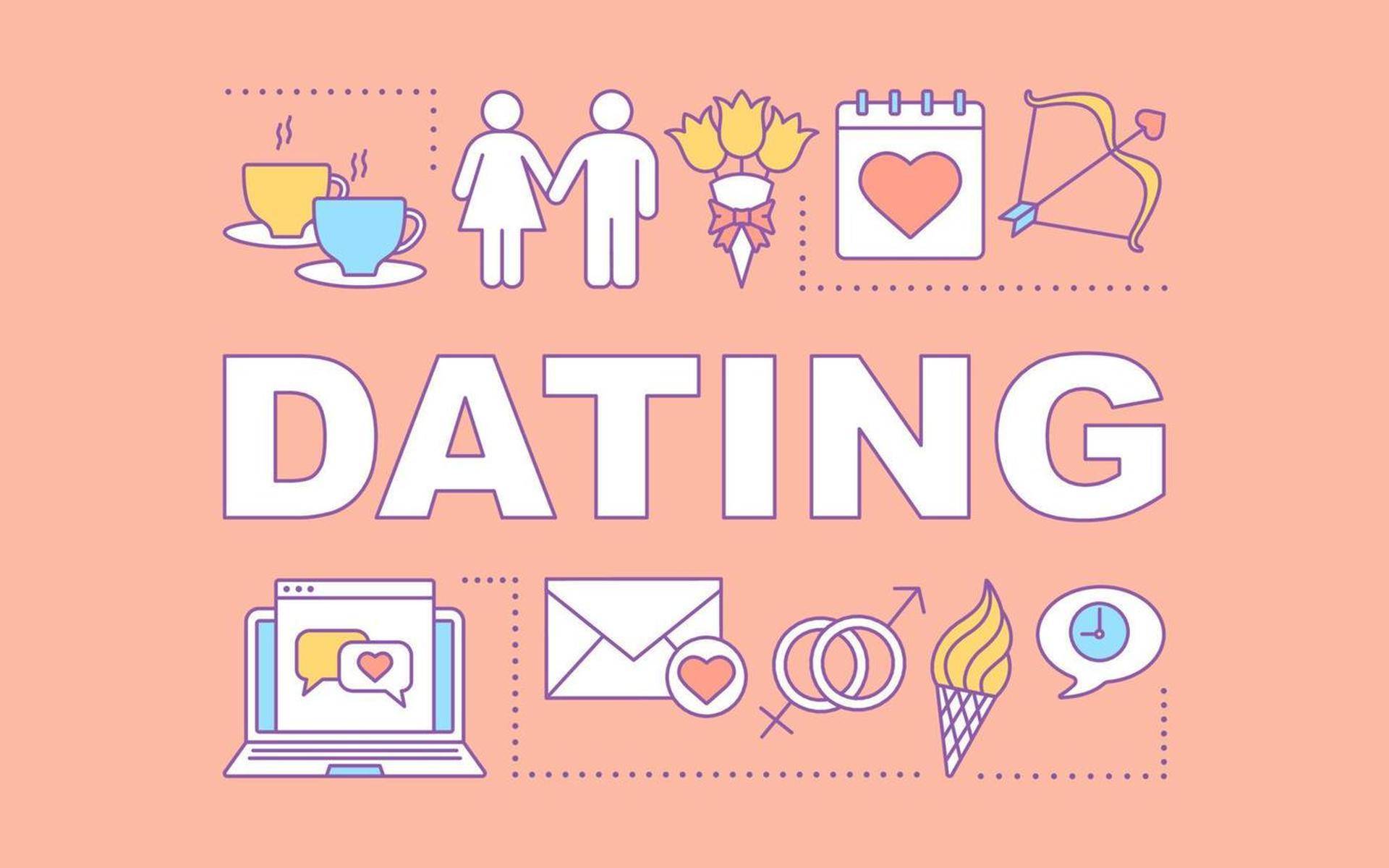As a partner of Traffic Company you are without a doubt very interested to see how your campaigns are performing. You already know that you can log in to your control panel to check your results in our reports tool, but did you know a lot of promoters make use of a third-party reporting tool like AdsBridge, Voluum, WeCanTrack, or Hasoffers? Or maybe you've always wondered how you could benefit from using one of these platforms?
Advantages of a third-party tool
The most important reason why people use a third-party reporting tools is because it bundles campaign data from multiple networks into one system. This way you can easily manage all of your campaigns in one place, without having to log in to a lot of different platforms.
But this is not the only advantage. For example, most third-party tools give you access to more powerful filters like IP-address, ISP or device filters. With these filters you will be able to monitor and optimize your campaigns to make them more profitable. Some platforms also give you the ability to do extensive A-B testing. This is a great feature for finding out which of your campaigns will give you better conversions. We recommend you to check out a third party tool like AdsBridge to find out exactly what advantages they offer for your specific setup.
Next I'll talk about what options you have for setting up third party tracking software with Traffic Company.
Using Postback with Traffic Company
Traffic Company has built in support for use with tracking tools, by using a Postback URL (also known as a Callback URL or a S2S Postback). When you set up a Postback URL, Traffic Company will send a notification to the reporting tool of your choice on every successful conversion. This notification contains relevant data about this conversion like a unique ID, your promo info, reward etc., so you have all the data ready to find out exactly how effective your campaigns are.
Built-in platforms
The easiest method for creating a Postback URL is by selecting one of the built-in third-party platforms. Traffic Company has recently partnered up with AdsBridge, which gave us the possibility to set up your Postback URL with just a few simple steps. Simply go to your postback settings, select AdsBridge from the available postback platforms, enter your AdsBridge domain and we’ll take care of the rest! The main advantage of this is that you don’t have to worry about all the parameters and variables that have to be filled in. On top of that we will guarantee that everything works instantly.
Custom platform
Alternatively you can set up a custom third-party platform by entering a custom Postback URL with your own parameters. Simply go to your postback settings, select Custom from the available postback platforms and your Postback URL. You can now enter your custom parameters and fill them up with our variables. We offer a wide variety of variables such as Country, Mobile carrier, Reward, Device, Operating System and much more! Here’s an example of a custom postback URL:
http://yourdomain.com/track?myvar={cookie_id}&myothervar={click_id}
For more information about setting up a Postback URL we would like to refer you to our technical documentation where you can find a step by step guide to walk you through setting up a Postback URL. If you still have questions you can always contact us for extra support.
I really recommend you to try it out once, you'll be surprised with what you can achieve!